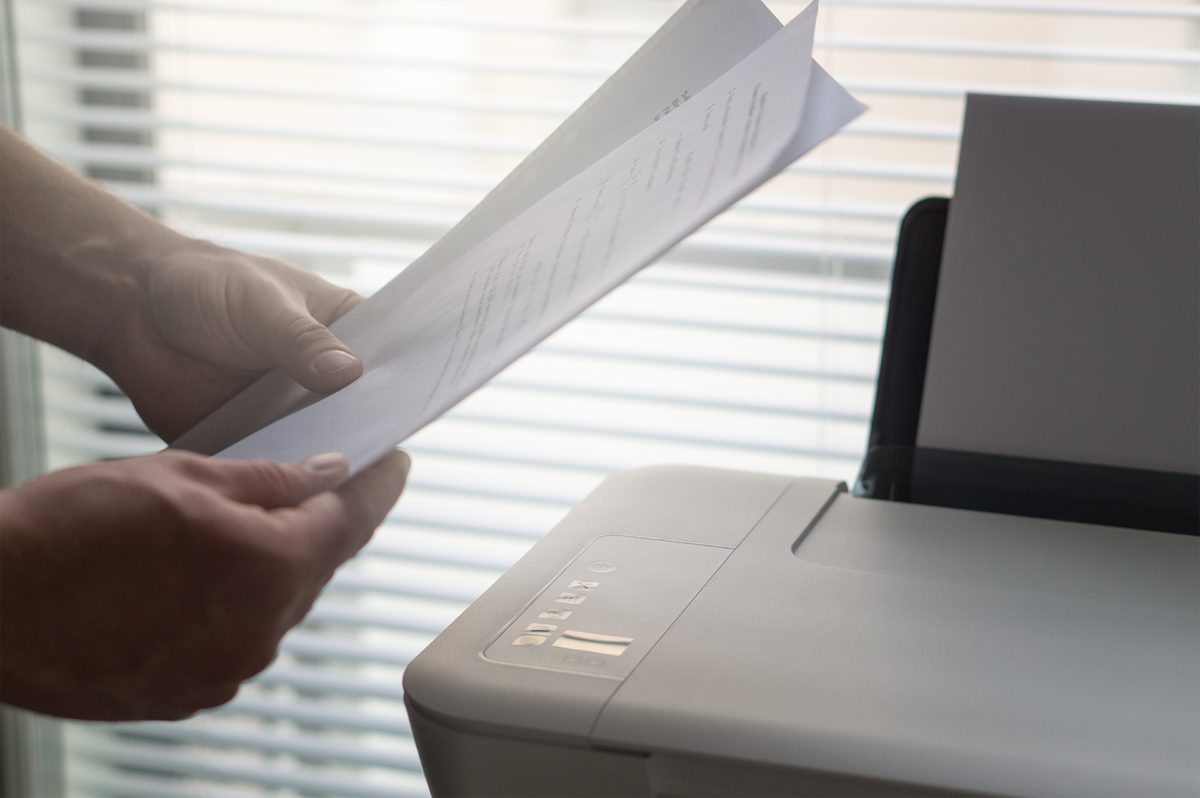
If you have a mac and print a lot, you may want to switch over to using double-sided printing. With double-sided printing, you print on both sides of the page, instead of leaving one side blank.
This is useful when you want to bind the printed pages together into a book. It also helps save page costs, which are trivial if you only print occasionally, but can be significant if you’re printing hundreds of pages. It is also an environmentally better choice. If you have no choice other than printing, doing it on both sides of the paper is still better than doing it on a single side.
Also Read:
iMessage Not Working on Mac? Follow These 4 Methods to Solve the Error
How To Create Screencast Videos with Voiceovers on Your Mac
Many printers nowadays have the option to print on both sides, but if you don’t you can still print on both sides by just flipping the pages. This is how to print double-sided on mac:
How to print double-sided on mac (on printers with duplex printing support)
- Open the document you want to print in any program like safari, Pages, Word, Preview etc.
- Click on File in the top menu and click on Print.
- In the Layout section, click on the Two-sided menu and choose between Long-edge binding and short-edge binding as needed.
- Click on Print.
Then check the pages to ensure that they have been printed on both sides. The good thing about this is that once this is set, the Mac will print two-sided by default on all future documents printed from that printer. This can be convenient if you print two-sided a lot. Although you’ll need to be careful about making sure that you turn off the option when you don’t want to print double-sided. To do so, follow the instructions given above, just click on Off in the Two-sided dropdown menu.
How to print double-sided on mac (on printers without duplex printing support)
Even if you don’t have a printer with duplex printing support, you can still print on both sides manually. While this can be inconvenient and tedious, there’s a relatively easy method to make sure that the pages print in the correct order.
- Open the document you want to print in the program of your choice.
- Click on Menu and select Print.
- Click on Paper Handling and click Show Details.
- Choose Odd pages.
- Click on Print.
- After the pages are done printing, flip the stack of papers and put it back in the printer.
- Click on Menu and select Print.
- Go back to the Paper Handling dialogue and this time, choose Even pages.
- Click Print.
In the first run, only the odd pages will be printed, and in the second run, the even pages will be printed on to the flipped papers, resulting in both sides being printed in a book-like layout.
This is how to print double sided on mac. Double sided printing is an environmentally-conscious way to print and is available on most modern printers, so it’s a good idea to always print double sided when you can.