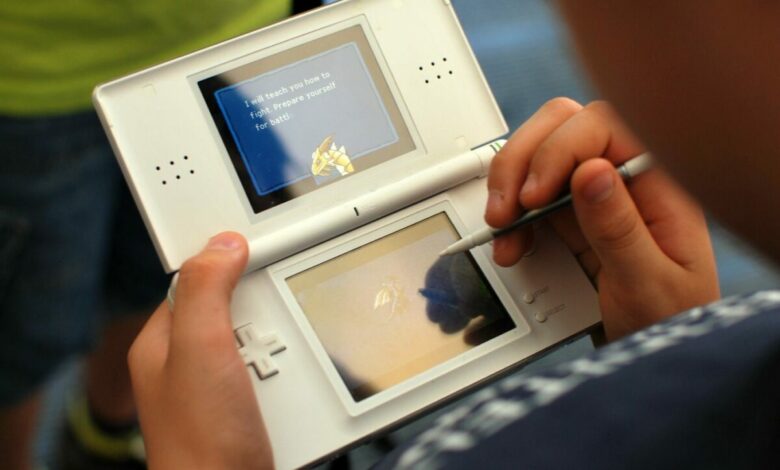
Encountering an issue where your Nintendo DS is not reading games can be frustrating, especially if you are eager to dive into your favorite titles. However, there are several reasons behind this problem, ranging from simple fixes to more complex hardware issues. In this article, we will explore troubleshooting steps to help you address the issue of your Nintendo DS not reading games.
First, it’s important to rule out common causes, such as dirty or damaged game cartridges. Dust, debris, or residue on the game cartridge’s contacts can hinder proper communication with the console.
Cleaning the game cartridge using a soft cloth or cotton swab dipped in rubbing alcohol can often resolve this issue. Additionally, inspect the cartridge for any visible damage, such as bent or broken pins, which may require repair or replacement.
If the game cartridges appear to be in good condition, the problem might lie with the DS console itself. It could be a result of a firmware issue, where updating the system software to the latest version might solve the problem. Alternatively, the cartridge slot or the console’s internal connectors may require cleaning to establish a proper connection with the game cartridge.
In more severe cases, the issue may be related to hardware malfunction or damage, such as a faulty cartridge reader or circuitry problem. These situations may require professional repair or contacting Nintendo support for further assistance.
By following the troubleshooting steps outlined in this article, you can increase your chances of resolving the Nintendo DS not reading games issue and get back to enjoying your gaming experience.
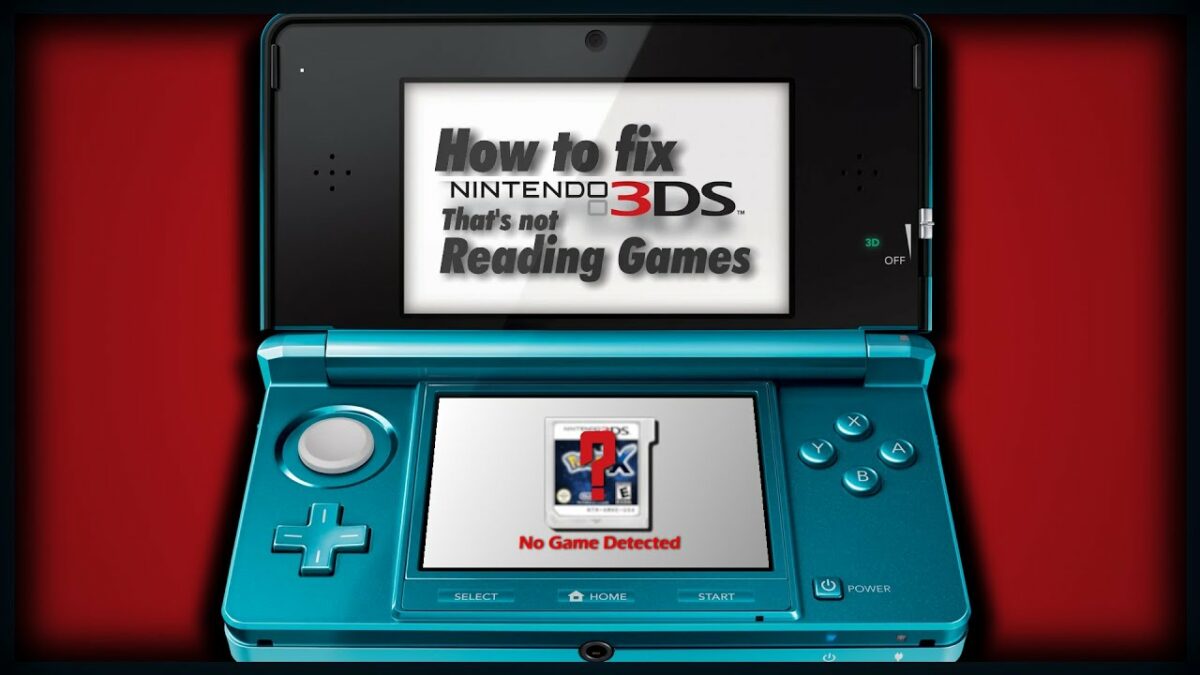
Making Your Nintendo DS Correctly Reading the Game Cartridge
To make your Nintendo DS read game cartridges correctly, follow these steps:
- Clean the Game Cartridge: Start by ensuring the game cartridge is clean and free from any dust, dirt, or debris. Use a soft, lint-free cloth or cotton swab dipped in rubbing alcohol to clean the contacts on the cartridge. Be sure to let it dry completely before reinserting it into the DS.
- Check for Visible Damage: Inspect the game cartridge for any visible damage, such as bent or broken pins. If you notice any issues, it may require repair or replacement. Contact Nintendo support or a reputable repair service for assistance.
- Update System Software: Ensure your Nintendo DS has the latest system software installed. Connect your DS to a stable internet connection, navigate to the system settings, and select the option to update the firmware. Following the on-screen instructions, allow the system to download and install any available updates.
- Clean the Cartridge Slot: Dust or debris in the DS cartridge slot can interfere with proper game cartridge insertion. Power off your DS and use compressed air or a clean, dry toothbrush to remove any dirt or debris from the slot. Be cautious not to damage the connectors inside the slot.
- Insert the Cartridge Correctly: Ensure that you are inserting the game cartridge into the DS correctly. Align the cartridge’s label with the corresponding label on the DS, and gently push it into the slot until it clicks into place. Avoid forcing the cartridge or inserting it at an angle.
- Test with Different Games: If the issue persists, try using different game cartridges to determine, if the problem lies with a specific cartridge or with the DS itself. Testing multiple games can help identify whether the problem is widespread or isolated.
Adults’ Favourite Nintendo DS Lite Games with games, Nintendo DS lite
The Nintendo DS Lite offers a diverse library of games that cater to players of all ages, including adults. Here are some highly regarded Nintendo DS Lite games that are popular among adult players:
- Phoenix Wright: Ace Attorney series: Engage in a gripping courtroom drama as a defense attorney in this visual novel series known for its compelling storytelling and puzzle-solving gameplay.
- The Legend of Zelda: Phantom Hourglass and Spirit Tracks: Embark on captivating adventures in these action-packed entries from the iconic Legend of Zelda franchise.
- Mario Kart DS: Experience intense racing action with iconic Nintendo characters in this beloved kart racing game, featuring various tracks, items, and multiplayer modes.
- Animal Crossing: Wild World: Create your virtual life in this charming and relaxing life simulation game, where you can design your home, interact with anthropomorphic animals, and customize your town.
- Dragon Quest IX: Sentinels of the Starry Skies: Immerse yourself in a vast and epic RPG adventure filled with memorable characters, turn-based battles, and an expansive world to explore.
- Castlevania: Dawn of Sorrow and Portrait of Ruin: Delve into dark and atmospheric action-platforming gameplay in these gothic-themed entries from the renowned Castlevania series.
- Professor Layton series: Engage in mind-bending puzzles and solve intricate mysteries alongside the charismatic Professor Layton in this puzzle-adventure series.
- Chrono Trigger: Experience a timeless RPG masterpiece with an engaging story, memorable characters, and a unique time-traveling gameplay mechanic.
- Metroid Prime: Hunters: Dive into the sci-fi world of Samus Aran in this first-person shooter adventure, featuring intense multiplayer battles and exploration.
- Hotel Dusk: Room 215 and Last Window: Take part in compelling detective adventures with immersive visual novel gameplay in the Secret of Cape West and solve interesting mysteries.
Recommended for you: Nintendo Switch WiFi Issues: Can’t Connect or Find Network? Fixed!

Shavi Tech’s Top Ten Worst DS Games
While opinions on video games can vary, here are ten DS games that are regarded as some of the worst titles released for the system:
- Big Rigs: Over the Road Racing: Known for its numerous glitches, lack of basic features, and poor gameplay mechanics, this game is considered one of the worst ever released on any platform.
- Ride to Hell: Retribution: Criticized for its subpar graphics, clunky controls, and an overall lack of polish, this action-adventure game failed to deliver an enjoyable experience.
- Action Girlz Racing: With its limited content, repetitive gameplay, and uninspired design, this racing game received negative reviews for its lack of depth and overall quality.
- Hannah Montana: Music Jam: This rhythm-based game received criticism for its shallow gameplay mechanics, unresponsive controls, and lack of engaging content.
- I Did It, Mum! Picture Book: Considered more of an interactive picture book than a game, it received negative feedback due to its limited interactivity and lack of engaging gameplay.
- Ninjabread Man: This platformer game suffered from poor controls, repetitive level design, and technical issues, leading to a frustrating and unenjoyable experience.
- Mechanic Master: Despite its interesting concept, this puzzle game failed to deliver engaging gameplay due to its confusing mechanics and lack of proper instruction.
- Chicken Shoot: Known for its simplistic and repetitive gameplay, this shooting gallery-style game lacked depth and failed to captivate players.
- Catz: This virtual pet simulation received criticism for its limited activities, lack of depth, and overall uninteresting gameplay.
- Frogger: Helmet Chaos: Despite its popular franchise name, this game disappointed players with its uninspired level design, dull gameplay, and technical issues.
Conclusion
When faced with the frustrating issue of a Nintendo DS not reading games, there are several steps you can take to troubleshoot and resolve the problem. From cleaning the game cartridges and cartridge slots to updating system software, these troubleshooting measures can often address common causes. If the issue persists, seeking professional repair or contacting Nintendo support may be necessary for further assistance.



