Power of Roblox Scripts: Tips and Tricks to Enhance Your Gaming Experience!
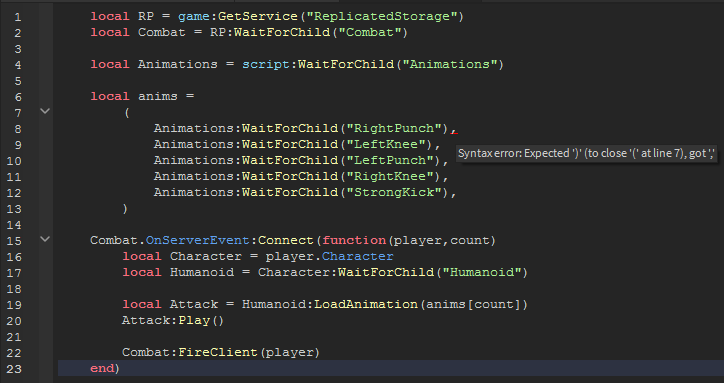
Scripting enables developers to make games more engaging by creating custom modifications, which enhances players’ overall gaming experience. It allows developers or players to add functionality, automate tasks, and create custom interactions unavailable in the base game. It can be tailored to suit specific player preferences.
Developers can choose to focus on particular gameplay elements they know their audience will enjoy, providing a personalized experience for each player. Players can enjoy playing something new and different that they can’t find elsewhere.
As custom games are designed with a specific community in mind, players are more engaged and committed to the game. They may feel a greater sense of ownership and investment in the game, leading to increased participation and retention.
Roblox scripting is essential for creating custom games with the help of Lua programming language. Players can use these scripts to create custom game mechanics, build interactive environments, and develop their unique games within the Roblox platform.
Roblox scripting is a powerful tool that allows developers and players to create unique and engaging experiences within the platform. Let’s learn more about the Lua programming language and how to create a custom game.
What is Lua?
The powerful and compact programming language Lua is used for scripting, game development, and other applications. It has become more known due to its simplicity, efficacy, and versatility. A Brazilian research team created it in 1993. The language’s vast capability makes it popular among seasoned developers and an excellent choice for new developers.

Thanks to its outstanding portability, Lua can be readily implemented into a wide range of platforms and systems. In addition, it is extendable, enabling developers to build projects with unique capabilities. Overall, Lua is a flexible language with a large user base and a wide range of applications, and worldwide acceptance.
Recommended for you: Cancel Xbox Game Pass Subscription: How to Guide
How to write a Roblox script?
To create your custom Roblox game you will need the Roblox Studio program. You can download it from the Roblox website. To begin scripting after installing the software, follow these instructions:
- Choose the object to which you wish to add a script from the Explorer window.
- “Insert Object” can be chosen by right-clicking the object.
- Double-click the newly created script object to launch the script editor after choosing “Script” from the list of things.
- Writing your script should be done in the Lua programming language.
- Save your script after finishing it, then play your game to see how it works.
It’s crucial to remember that creating a script can be challenging, and getting the hang of it might take some time. You may use Roblox scripts to make unique and exciting gameplay experiences if you put the necessary effort and time into it. Online groups, forums, and tutorials are just a few of the many tools that are accessible to you to aid in your learning.

Roblox Scripts Github is a topic that is gaining popularity among gamers who use the Roblox platform. By using Github, players can create and share customized scripts for various gaming scenarios. There are numerous public repositories listed on Github that include Roblox scripts, with some repositories having over 150 games and more than 100 million executions. Using an executor like Synapse or KRNL is a prerequisite for running these scripts, which can range from unlocking game passes, generating accounts or even creating custom gaming scripts for Roblox, Unreal and Unity. Github is also a resource for users looking to obtain custom clothing, bypass captcha, or even auto-farm coins and eggs in games like Murder Mystery 2. Overall, the Roblox Scripts Github topic seems to offer an excellent community platform where gamers can collaborate on script creation and customization. [1]
Also check: Best Free Roblox Executor to Unleash Your Gaming Potential
Examples of Roblox Scripts in action
- Obby Games: Roblox’s popular Obby games use scripts to generate original challenges and obstacles. Moving platforms, traps, and other interactive features that improve the gameplay can be made with these scripts.
- Tycoon games: Tycoon games on Roblox frequently use scripts to handle player interactions, manage resources, and automate procedures. These scripts can build specialized equipment, streamline processes, and control game occurrences.
- Multiplayer Games: Roblox scripts are used to control player interactions and events in online games. These scripts can control game rules, keep track of player data, and manage player interactions, including trade and messaging.
- Role-Playing Games: Several Roblox role-playing games employ scripts to make unique avatars, weapons, and artifacts, as well as to control game elements like health and damage. Additionally, interactive environments and game event management can be done with the help of these scripts.
- Cutscenes: Games can have bespoke cutscenes made with Roblox scripts. These scripts can control the camera movements, character motions, and other features to produce exciting and captivating cinematics.
Frequently asked questions (FAQ’s) for Roblox Scripts
Q: What are Roblox Scripts?
A: Roblox scripts are codes that can be written in Lua scripting language in order to automate tasks or create games within the Roblox platform.
Q: How do I use a Roblox Script?
A: To use a Roblox Script, you will need a Lua Script Executor. Once you have chosen one, simply attach it to Roblox, grab a script from a website like Rscripts, and paste it into the executor. Then hit execute and your first Roblox Script is ready to go.
Q: Are Roblox Scripts safe to use?
A: As long as you are using a reliable and secure Roblox script executor, no script should be able to harm your computer. Websites like Rscripts have a team dedicated to quality control, ensuring that scripts are safe and easy to use.
Q: How often are new Roblox Scripts uploaded to Rscripts?
A: Rscripts tries to upload new Roblox Scripts every day to satisfy users with fresh content. The team at Rscripts has been posting scripts almost daily since early 2021 and is constantly working to upload as much content as possible.
Q: What is the difference between server and client scripts?
A: Roblox employs a client-server model for hosting and running experiences. The choice of scripts and their storage location in Studio determines whether they execute on the client or the server, as well as when they are executed. Code that detects user input must run on the client, while other types of scripts can run on either the client or server.
Q: How do I store and organize scripts in Roblox Studio?
A: Within Roblox Studio, you have the ability to generate and store scripts in different containers found in the Explorer. Each container serves a distinct purpose and possesses its own unique properties. For most situations, it is best to use the default container for organizing scripts. For more information on organizing scripts, refer to Roblox’s official documentation.
Conclusion
Whether you’re a beginner or an experienced game developer, there are a considerable amount of resources available to assist you in learning and mastering the Lua programming language and producing unique scripts for your games. Roblox scripting can transform the gaming industry and open up brand-new, exciting opportunities for game developers and gamers because of its adaptability and versatility.
Read Next: How to redeem roblox gift card



