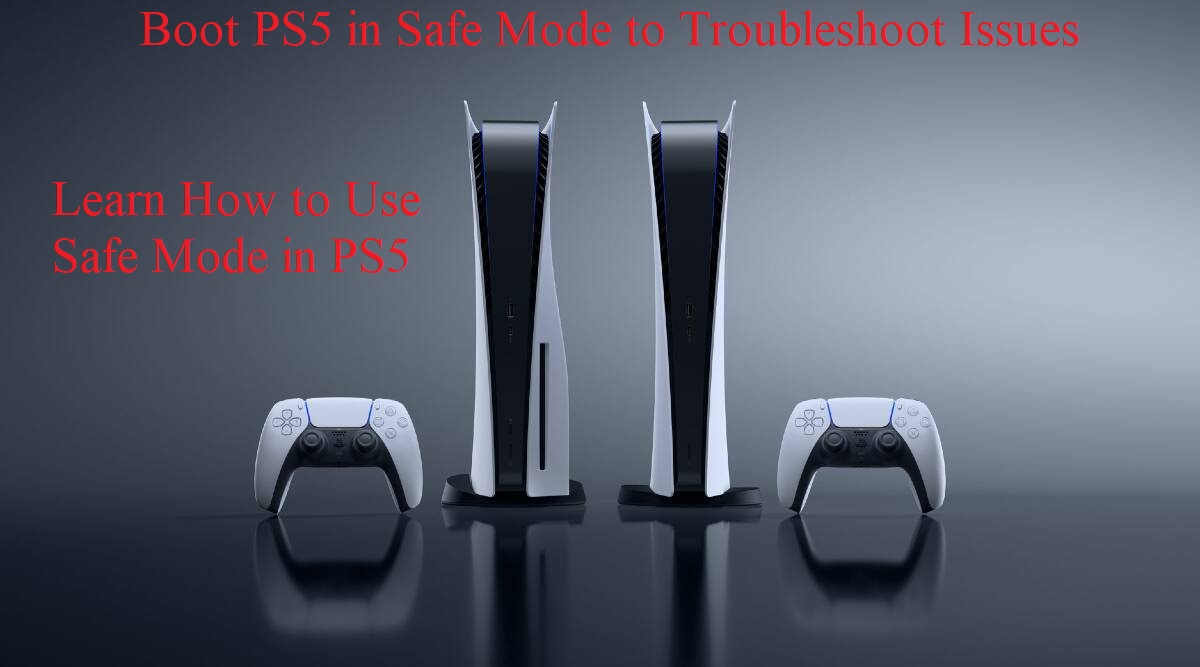
Want to learn about the safe mode in PS5 and what issues you can solve by starting up your console in this mode? Sony launched the PS5 in 2020, and it has taken the gaming world by storm because of the high resolution and frame rates at which it can render all the latest games. Irrespective of the fact how advanced this gaming console is, there are still some problems that a gamer can encounter with PS5. Sony has introduced safe mode in PS5 to avoid any issues while starting the gaming console. Booting up the console in safe mode is the most secure way to get going with troubleshooting the issues that you are encountering on the console. Alongside that, safe mode in the gaming console will grant you access to many options that will not be available to you in normal mode. Let’s now discuss everything about the safe mode in PS5.
Options Available in the Safe Mode of PS5
PS4 first introduced safe mode and the latest console from Sony saw an upgraded version of the same, which can help in troubleshooting several problems that users might encounter while using it. Several data and display issues can be solved by using safe mode. There are a total of 7 options available in the safe mode of PS5.
- Restating the PS5: Selecting this option will take the user out of safe mode. After exiting the safe mode, the console will restart in normal mode.
- Changing Video Output: PS5 can crash if run at an unsupported higher resolution or while using the HDCP mode. If you choose to change the video output of the console then you will not have to deal with the problem of black, white, or green screens.
- Updating System Software: The safest way to update the system software is via safe mode.
- Restoring the Default Settings: Settings can be restored to factory defaults from the safe mode, but this will not affect the storage of the console, which means that saved games or applications won’t be deleted by restoring to default settings.
- Clearing Cache Files: Cache files can slow the system software, and it will decrease the performance of the console. Clearing the cache will create a whole new database.
- Resetting the PS5: If you choose to reset the PS5 in safe mode, the data will be deleted. You should choose this option when the problem is unfixable.
What to Do If PS5 is Not Booting in Safe Mode?
Using the PS5 safe mode is not a difficult task, but some gamers find it hard to boot the PS5 in the safe mode. If this happens to you, then identifying the actual problem will help to solve the issue.
Read next! Here’s how to remove Chrome bookmarks on Mobile & Desktop
Check the Cable Condition and Video Output
Running the PS5 in safe mode might become difficult if the power cable is not performing properly. Changing the power cable might bring the full functionality back to your PS5. Other than that, video output issues have also been reported by several users when trying to boot in safe mode. Your Playstation 5 will not start in safe mode unless it is connected to TV or monitor’s screen directly.
Power Cycle the PS5
Power cycling is the solution that Sony recommends if a user is facing issues while using safe mode in PS5. If your PS5 is not booting and you see only a black screen, then you can choose to power cycle the console. You can do power cycling by following these steps.
- First, turn your PS5 console off. Press and hold the power button for at least 7 seconds. This will shut down your PS5.
- Next, you need to unplug the power cable and HDMI cable along with any other cables attached to the console.
- Then leave the PS5 for a minimum of 20 minutes. After waiting for 20 minutes, plug all the cables back in.
- Finally, press the power button until you hear two beeping sounds.
Recommended for you! Minecraft Skin: Here’s How You Can Customize Your Minecraft Character
Final Words
PS5’s safe mode is a versatile troubleshooting tool with a number of options to choose from. If you are facing difficulties in using the safe mode in PS5, then you can solve the issue by using the above methods. What are you waiting for? Play your favorite games on the console, but don’t forget to push the it into safe mode and troubleshoot any issue, should you run into one.