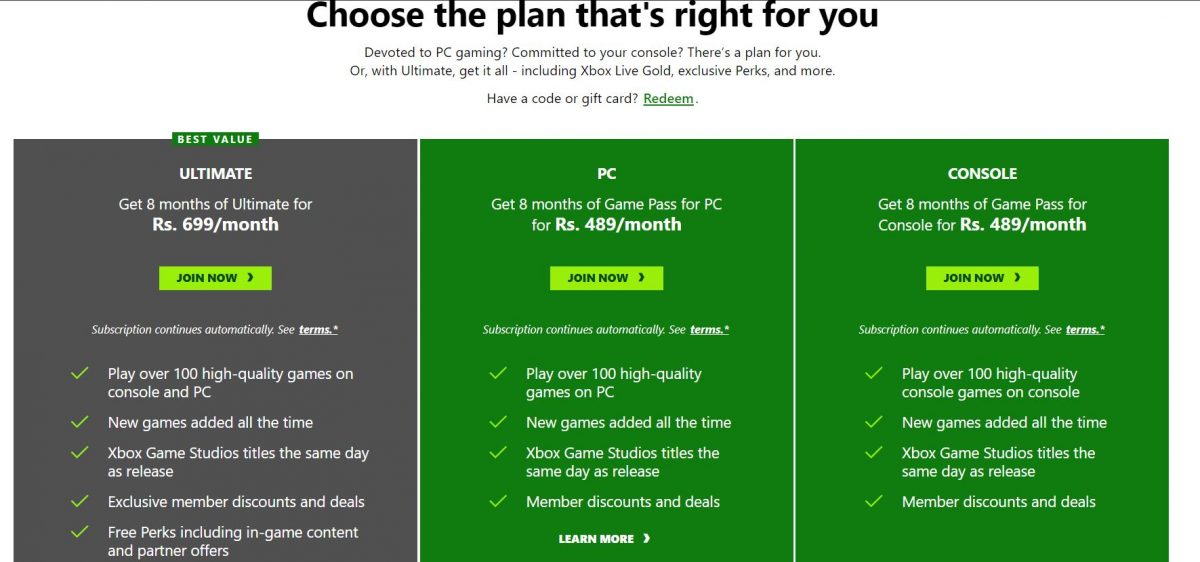
If you were willing to figure out the difference between Xbox Game Pass Ultimate and Xbox Live Gold, this guide got you covered!
Want to purchase an Xbox Network subscription (be it Xbox Game Pass Ultimate, Xbox Game Pass for Console or Xbox Live Gold) to pair with your newly purchased Xbox Series X? You’re at the right spot! After going through this guide, you will be able to decide which one’s the right subscription for you!
With Xbox Game Pass Ultimate, you will have access to all the things Microsoft has to offer on Xbox consoles as well as PC. Xbox Live Gold, on the other hand, has for those who wish to play online multiplayer games. However, anyone with an Xbox Live Gold subscription will only be able to play the games that he already owns (either a physical copy or a digital one linked to his Microsoft account). An Xbox Live Gold subscription also unlocks access to digital copies of titles a subscriber has claimed when they were made available as ‘Games with Gold’.
A subscription to Xbox Game Pass for Console, on the other hand, lets you play the titles in the game pass library on your Xbox One or Xbox Series X/S. There are a bunch of Xbox 360 titles and even the titles designed for the original Xbox that can be played now on Xbox One and Xbox Series X/S via backward compatibility. In a nutshell, Xbox Game Pass for Console allows you to play 3 generations of Xbox games in single-player mode (remember this!).
You can’t play in multiplayer mode in the titles offered in Game Pass Library unless you have permission to play online on Xbox Live. To have that permission, you should definitely subscribe to Xbox Game Pass Ultimate, which comes in at $14.99 per month. Separately purchasing Xbox Game Pass for Console then pairing it with Xbox Live Gold (which comes in at $9.99) will set you back $4.99 (since purchasing Xbox Game Pass Ultimate unlocks all those benefits at once).
Recommended for you! Fortnite on Chromebook: Compatibility and Installation Guide
Clarifying the Confusion
- If you have an Xbox One or Xbox Series X/S and don’t play on your PC and only play single-player campaigns and stick to free multiplayer titles like Call of Duty Warzone, Fortnite, Apex Legends, etc. an Xbox Game Pass for Console subscription is the way to go!
- If you play on PC only, Xbox Game Pass for PC will unlock access to the existing game pass library on PC as well as you get to play the titles offered on EA Play Desktop at no extra cost.
- If you play the online multiplayer mode in only those games that you own and would not like to try out the latest offerings in the Game Pass Library, you can stick to the good old Xbox Live Gold subscription.
- Have an Xbox console as well as a PC? Play your favorite games on both platforms and want to try the newly launched titles from Bethesda, EA, and Microsoft Studios as soon as they are launched without boring a hole in your wallet? Xbox Game Pass Ultimate lets you do all of that and a lot more for just $14.99 per month. At the time of writing, an offer is running on the Microsoft Store that lets you enjoy the benefits of Xbox Game Pass Ultimate subscription for 8 months straight (for $9.99 only).
Perks Offered in Xbox Game Pass and Xbox Live Gold Subscriptions
Xbox Game Pass for Console
- Gain access to an ever-growing library of Xbox, Xbox 360, Xbox One, and Xbox Series X/S titles including the ability to play titles developed by Microsoft Studios, Bethesda on day zero.
- Unlock discounts for purchasing titles already in the Game Pass Library as well as in-game purchases for those titles.
Keep in mind that only the titles released by Microsoft Studios and Bethesda can be played on day zero. Any game’s launch time varies by region and often becomes available at 12AM in local time (for titles you download off Microsoft Store).
The standard editions of EA’s games are added to the EA Play library in a couple of weeks or months following launch. EA Play membership is not offered with Xbox Game Pass for Console subscription.
Also check out! Here’s How You Can Change Your Name on Fortnite
Xbox Game Pass for PC
You will only have access to the PC catalog of Xbox Game Pass Library. Nothing special here to get excited about here! However, you will get to play everything on the EA Play library at no additional cost!
Xbox Game Pass Ultimate
This is the big one! You get everything including
- Ability to play games directly off the cloud (remember xCloud?) from your PC, phone, laptop, iPad, or any device with a screen and a web browser. However, xCloud should be available in your region to use this feature.
- Access to EA Play library on both Xbox and PC at no extra cost.
- Permission to play the online multiplayer mode in every supported game you have on your console.
- And of course, the discounts are always there!
Get ‘everything‘ here!
Xbox Live Gold vs. Xbox Game Pass Ultimate: Which One is for You?
If there’s one thing that took Xbox to the height it is at today, it’s Xbox Network (previously called Xbox Live) and its capability to offer a smooth online multiplayer experience to gamers in almost every region across the globe.
With Xbox Live Gold, you will be able to claim at least 4 games (referred to as ‘Games with Gold’) every other month and have access to them as long as your Gold status is active.
Also, get up to 70% discounts on games that are being offered in the ‘Deals with Gold’ section.
Don’t want any restrictions while playing on Xbox and PC? Stick to Xbox Game Pass Ultimate! Want to save money? Study the offerings on different subscriptions and pick the one that’s best for you!