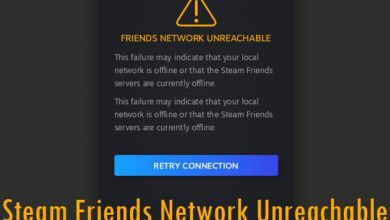Error CE-34878-0: Fix This on Your PS4 and Get Back on the Game!
Usually, a system reboot is enough to get rid of this issue but here’s what you can do if restarting doesn’t work for you.
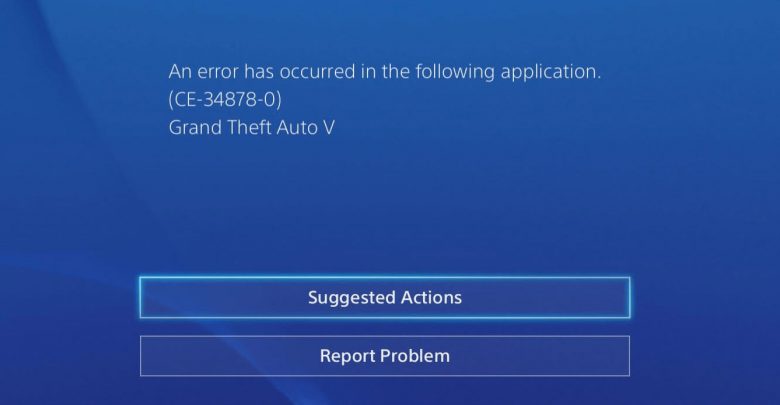
Error CE-34878-0 is the worst thing that can happen to you in the middle of an online match on PS4. Last night, I was playing Call of Duty Modern Warfare Warzone on my PS4 and I was in the Gulag and I had only one thing in mind! I wanted to get out of that freaking Gulag and get back in the real battle royale. Unfortunately, PS4 gave me the CE-34878-0 and I could never get out of the Gulag! My controller is fine though. Afterward, I ended up watching 3 episodes of Riverdale on Netflix because I never wanted to go back to the game.
And our team at Gamer Suffice wanted to make sure not another person should meet the same fate as I did last night so we decided to come up with a guide to help you fix the error code CE-34878-0 on your PS4. Let’s go through all the fixes and the steps to apply them. Also check, Roblox Error Code 277.
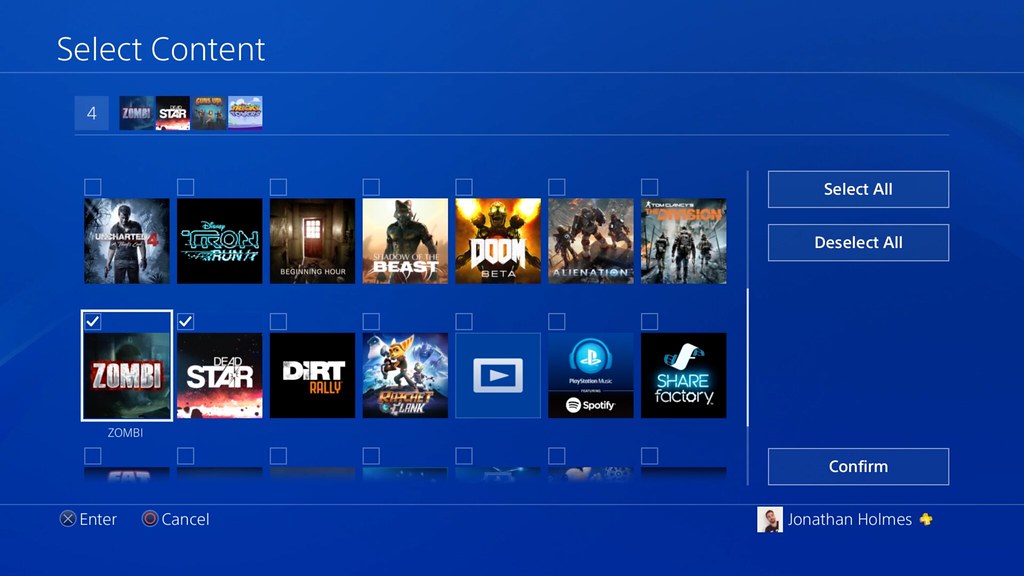
The Good Old Restarting Technique To Fix Error CE-34878-0
Did you know that restarting a system will fix 80% of the errors that you encounter with it? This applies to any system including PS4, Xbox One or a Windows 10 powered gaming PC.
CE-34878-0 is not a hardware error code. I came across a lot of discussion threads where this error code was associated with some hardware failure but there’s absolutely no reason to panic! This error is caused by corrupted system data and it’s easier than you think it is to fix.
Steps:
- Go to the Settings and completely shut down your PS4.
- Turn it back on and get back to your game. It should work like a charm now. If this doesn’t work, it’s not the end of the world.
Are You Running the Latest Version of Your Game? And is Your System Up to Date? Updating Fixes CE-34878-0!
You might encounter error CE-34878-0 if you aren’t running the updated version of your game or if the system software on your console is not up to date. Installing both of these updates will fix your problem.
PS4 (by default) keeps all your games and apps up to date but if you haven’t turned on automatic updating, you can manually update your games by following these steps:
- Press the ‘Home’ button on your controller.
- Select the game that you are encountering the error with and bring up the selections for the game by pressing the ‘Options’ button.
- Head down to “Check for Update” and press X to confirm your selection.
- Once the update is downloaded, restart your console and you are good to go!
Downloading the system update is a cakewalk. Just head over to Settings and select “System Software Update”. Make sure that you have a stable network connection and uninterrupted power on the wall outlet before attempting a system update. Unexpectedly turning off the system during an update may leave your system with corrupted files and that’s the last thing you want as a console owner! Just hit the “Update” button and binge your favorite show on Netflix. Once the update download completes, head inside the ‘Downloads’ option. You can install the system update from here.
Recommended for you! How to Delete a PS4 Account?
Hard Drive Upgrade May be the Culprit
Sometimes, your PS4 may come in proper terms with that brand-new hard drive you just installed. In that case, reinstalling the original hard drive that came with your PS4 will be the only option to fix this issue. Just make sure you back up all the data on your current hard drive before reinstalling the original hard drive. You can restore your saved gaming using the built-in ‘Backup and Restore’ feature.
The last method is to erase all the data on your PS4 (also called Initializing the PS4) and starting fresh. This is a very time-consuming method and in addition to that, you will have to download all your games and apps and basically re-setup your console because you are performing a factory reset. Use this option as a last resort. Make sure that your saved games are backed up before proceeding. We will publish a separate guide for this bitter fix on our website. Read Next, How to Report Someone on Discord Officially.