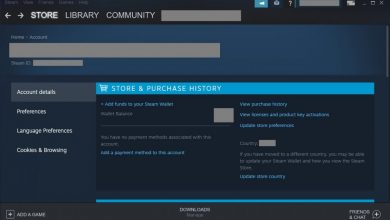Fortnite Error Code 91 for Party Functionality Error! Let’s Fix it!
If you are unable to join a party on Fortnite, you will end up getting error code 91! Read on to find out how you can fix Fortnite error code 91.

When you are unable to join a party hosted by anyone on your friend list, you will get Fortnite error code 91. There’s only a little you can do to get rid of this error code because the problem is not on your end at all. It’s usually because the Fortnite servers are under severe load (since this error is more incidental during the evening hours) and you can literally do nothing (apart from closing Fortnite) to reduce the loads on those servers. Also read about, How to Fix The Fortnite Mic Not Working Error.
With Fortnite error code 91, you will get to see one of the two messages listed below:
- The party is currently not responding to join requests. Please try again later.
- Party services are currently experiencing technical difficulties.
As mentioned earlier, with the second message, the only thing you can do is wait for party services to be restored. I know this sounds crazy but that’s what I’ve been doing for the past few months. Whenever I get that error, I just pick my phone and check my Instagram feeds and a couple of other things with a white ‘1’ written within a red box. The error does not persist for very long so I always manage to wait it out.
Fortnite error code 91 is assigned to party service unavailability so no matter on which platform you get this error, the underlying issue is the same. It’s not like error code 91 means one thing on Xbox One and something else on PS4.

In order to ensure that nothing is wrong on your end, here are the things you can do to jump right back into Fortnite when the party services are restored.
Restart Fortnite to Fix Error Code 91
I know this sounds crazy for those who are running Fortnite off a hard drive but restarting will probably clear some of your caches and this might fix any error (not just code 91) that you are facing. You might as well restart your PC or console to see if things work out (but that’s too common an advice nowadays to even include in a guide). You could even ask your friends to restart their hardware to ensure everything’s perfect on your team’s end.
Love Fortnite? Don’t forget to check out ‘Guaranteed Ways to Improve Your Frames in Fortnite‘!
Switch to a Private Party
Can’t join a public party? Switch your party type to private and see if things fall into place. This is one of the failsafe fixes that has worked for me and my squad. Any time we get error code 91, I switch the party type to ‘private’ (because I’m always the first one to invite my friends to the game) and it just works. However, that doesn’t mean it will work for you 100% of the time so here’s one more thing you can do.
Wait for Fortnite Error Code 91 to be Fixed
Since Fortnite’s server is at fault and you really can’t go to the data center and try reinserting cables around the server, the best thing you can do is wait for Fortnite error code 91 to be fixed on its own. Try figuring out if you are the only one facing this issue by looking up for the latest updates on gaming service outages at Fortnite’s official website. If it’s only you, try one of the fixes mentioned above but if this is happening to the entire Fortnite community, there is nothing much you can do about it.

Don’t forget to swing by Fortnite’s official account for service status postings on Twitter. Any issues with the servers are usually posted on this handle once they come to light. Read next, Persona 6 Release Date: Everything We Know So Far.