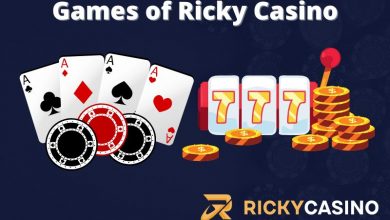Not able to figure out which Minecraft edition you want to play this year? We’ve got you covered!
Minecraft is a sandbox game currently being developed and published by Mojang and Xbox Game Studios. Everybody loves Minecraft because the game is really fun and you can build anything you like. Minecraft is on almost every platform including PCs, consoles including Xbox Series X, PlayStation 5, and Nintendo Switch as well as on mobile devices (including Android, iPhone, and iPad). There are two versions of Minecraft on PC: Bedrock and Java. If you are planning to purchase Minecraft, then you might have a hard time choosing among the two available versions on PC. In this guide, I’ll make you familiar with the differences between Java and Bedrock Editions of Minecraft and help you make a decision.
Minecraft Java Edition
Minecraft Java Edition was the first and original version of Minecraft made by the developers. It was made using the ‘Java’ programming language and for starters, it just means your system needs to have Java installed for it to run. If you ask the players of Minecraft on PC to choose among Java and Bedrock versions, they are going to stick to Java because it’s a classic and it came out first.
However, in Minecraft Java Edition, there are a few disadvantages. This version is available only on Mac, Linux, and Windows and if you want to play with your friends who are playing the same game on their phones, there is no way you guys are teaming up because a phone only supports Minecraft Bedrock.
You can definitely install mods but it will take some time to set them up.
Of course, the game is heavily demanding. Even with a system that has 2 RTX 3080s and 32 Gigs of RAM paired with the latest hexacore CPU, this game might lag. In Minecraft Java, the maximum Render Distance is 32 chunks with no mods installed. After all the chunks are loaded (say you have set the Render Distance to its maximum value), this game will lag and might even be unplayable (with occasional drops to 19 FPS).
Another disadvantage is that you cannot play in your friends’ world. There is a LAN feature, but you and this friend (whose world you wish to join) must be on the same network and even if you are not on the same network, your friend can do port forwarding and do a bunch of network tweaks for you to be able to join his world but that’s a whole different story.

Installing addons in Minecraft Java is like solving a complex mathematical problem. You will have to extract the content of that compressed folder you downloaded and COPY the unzipped items and drop them in the game’s main directory (in the resource pack folder).
Talking about the pros, Minecraft Java has more online servers. This edition also boasts the best server in Minecraft’s history with no less than 60,000 players daily. It might even reach 200,000 simultaneous players at certain times of the day or during holiday seasons.
One of the major advantages of Minecraft Java is that it has more mods, which will let you modify the game and play. This edition is more famous on YouTube and if you want to start a Minecraft YouTube Channel, you should probably start off by playing this game, or else your subscribers will all go, “Why are you not playing Java on PC? Bedrock is for consoles and mobiles.”
Click here to get Minecraft Java Edition!
Minecraft Bedrock Edition
This is the version modified by Microsoft so as to make the online multiplayer experience seamless across supported devices. Some players consider Minecraft Bedrock to be the original version but that is undeniably false because Java Edition came out first. The major con in this version is a lack of free modifiability and if you are a mod lover, they have got tons of microtransactions to bore a hole through your wallet.
In Bedrock Edition, for playing in maps made by others, you must pay real money (or minecoins, you might ask but the only way to get minecoins is by paying real money so there’s that). This version also has a limited fanbase on YouTube. Most people unnecessarily hate Minecraft Bedrock but there really isn’t a good reason for it to be hated.
Don’t forget to check this one out! How to Download Twitch Clips
Minecraft Bedrock also has a limited number of servers (for instance, Hypixel is only available in Minecraft Java) and new ones are added quite occasionally. Talking about the pros, this version performs way better when put side by side against Java Edition. In Minecraft Bedrock, the only thing you need to play with friends is them friends. This edition comes with cross-play support for a wide range of devices from PC and Mobiles to even TVs and VRs, meaning if you have a PC and would like to play Minecraft with a friend who has the game on his phone, you can simply join his lobby if you are logged into Xbox Live. Finally, NVIDIA officially supports ray-tracing with its RTX range of video cards, and trust me, you will love how the game looks with RTX turned on. Getting addons for Minecraft Bedrock is a cakewalk. You just need to download the addon from a reputed website and install it with a double click. The game will detect the addon and it will get integrated automatically.
Which One Would I Choose Among Java and Bedrock Editions?
Personally, I would go for Minecraft Bedrock Edition. I would prefer it because of the cross-play support, better performance, and of course, the out-of-the-box support for RTX. Most of my friends also play Bedrock Edition so I would have to get it anyway if I ever wanted to play with them.
Recommended for you! Learn How to Unblock Someone on Snapchat in 7 Simple Steps
Which One to Choose in 2022?
If you want to play Minecraft casually and would like to join your friends’ world in a single click, Minecraft Bedrock is the way to go but if you are planning to become a Minecraft YouTuber and have a thing for trying out all the mods, you can pick up Java Edition.