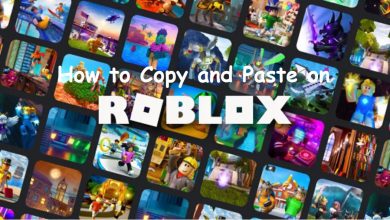If you are caught between the devil and the sea while deciding what to play and what not to play on your Xbox One console, then this new feature is going to make your life a lot easier. Xbox One user interface will get a new ‘Surprise Me’ button in the ‘My Games and Apps’ section, which will make it simpler to decide on what game to play next. Yes! Convenience is knocking at the door!
Xbox One is almost six years old now and odds are, you have added a heck lot of games into your library, be it digitally or physically (I still prefer walking out to the game store though). Over the past few years, many of you must have grabbed the ‘Games with Gold’ but these titles are often left unexplored. ‘Games with Gold’ is pretty much a giveaway but unlike classic giveaways, where you could keep the stuff you got given away forever, you need to pay for ‘Xbox Live Gold’ to play the titles that you happened to own via ‘Games with Gold’ program.
And there’s Xbox Game Pass with more than 100 popular games available on-demand (and new games added regularly) so it has become quite hectic to keep up with everything that Microsoft has to offer.
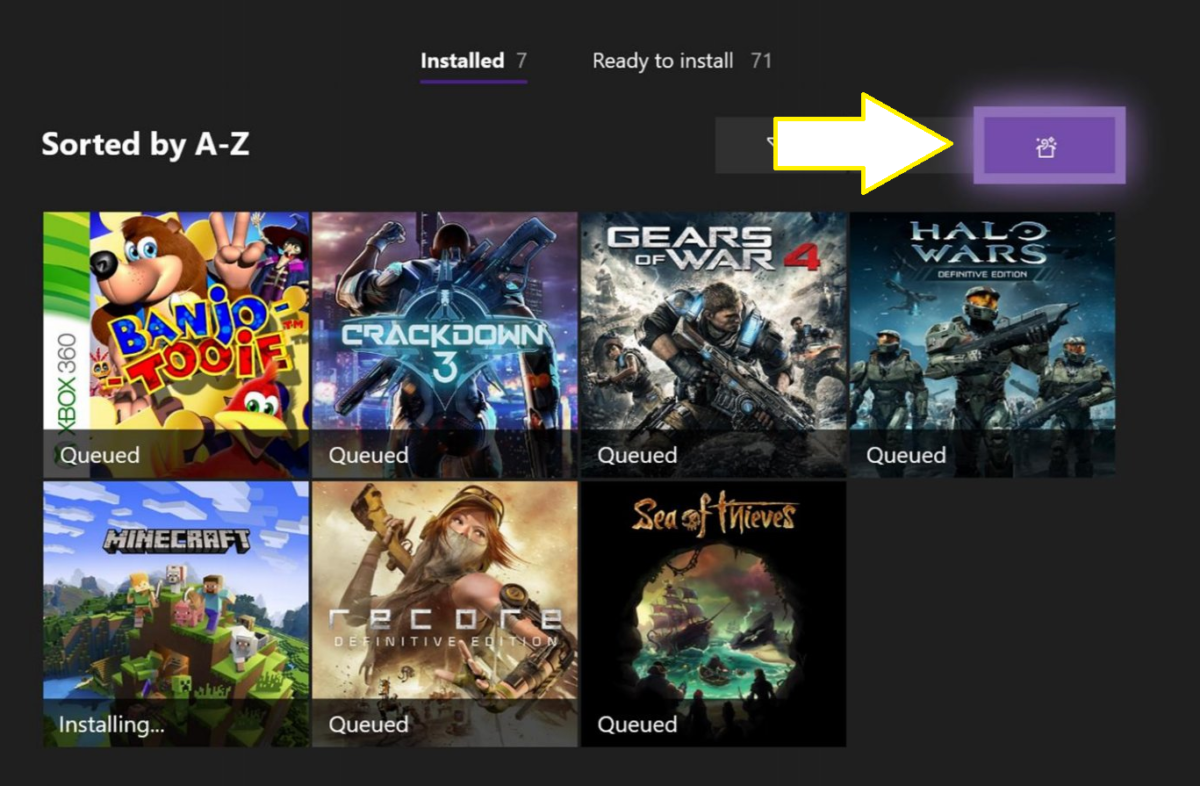
The ‘Surprise Me’ button won’t annoy you by recommending the games that you have already played (a game is considered ‘already played’ for a Microsoft account if you have played that game on any Xbox One using the Microsoft account). If you are not satisfied with the recommendation made by Xbox One, you can press the shuffle button as many times as you want until getting the suggestion that you always wanted.
No more ‘Maybe I should play Forza Motorsport 7… Wait! I haven’t beaten the Brumack on Gears of War yet! And hey! I just downloaded Forza Horizon 4 yesterday so maybe I should just explore UK for a while… Or let’s just play Goat Simulator!’ The ‘Surprise Me’ button is simple, elegant and the most important of all; it can be pressed as many times until you get the right suggestion.
Note: This feature is currently available for the insiders only. There hasn’t been any official announcement on when this feature will be coming to all Xbox One users.
Read Next:
Dragalia Lost Wiki – Become The Best Adventurer in Alberia
Fallout 5 – What Fans Really Expect From Bethesda