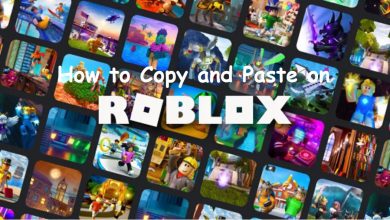How to Reboot Into PS4 Safe Mode And Access Advanced Options
Here is a quick rundown of how to get into PS4 Safe Mode and fix common issues

Sony’s PlayStation 4 is one of the best consoles of all time, but it does not mean that it is free from any problems. People face software issues due to corrupt games, outdated OS, buggy patches, and more. If you are facing any trouble with your PS4 OS and want to fix issues, here is how you can get into PS4 Safe Mode.
Every system has a safe mode associated with it. PS4 is no different. The safe mode provides a way to troubleshoot the system if something goes wrong. In fact, modern PCs also come with the option of safe mode. Also, you might also see safe mode if you have not turned off your PS4 correctly. The PS4 tries to repair the database before logging you in. It also gives you a warning on to avoid the issue so that your PS4 hard disk doesn’t become corrupt in the near future.
Recommended for you:
How to Fix The Annoying Discord Javascript Error On PC
iMessage Not Working on Mac? Follow These 4 Methods to Solve the Error
How to Access PS4 Safe Mode
To safely boot into PS4 Safe Mode, this is what you need to do.
- Turn off your PS4.
- Hold down the power button until you hear a beeping noise twice
- Use your DS4 controller using a USB cable and press the PS button.
- You will now be able to access PS4 Safe Mode.
Here are some of the options that you can access in Safe Mode.
- Restart your PS4 System to change audio and video settings.
- Change to 480p until the next reboot.
- Update your OS via USB, Wi-Fi, LAN or discs.
- Restore factory settings.
- Erase all PS4 data.
- Reinstall your OS.
What To Do If You Can’t Restart Your PS4 in Safe Mode?

If your PS4 refuses to boot at all, it may be a hardware issue. You may need to keep your PS4 disconnected for a few minutes before you try reconnecting it to the power adapter. You can also consider checking the cables to ensure you do not have a dead power cable. If you are unable to access Safe Mode even after all checks, you need to visit an official repair point.
If it is a software issue, it may be due to a corrupt OS or memory. You will need to get it fixed from an authorized service point in case of serious operating system issues as well.
What to Do If You Cannot Get Out of Safe Mode?
If you are unable to get out of PS4 Safe Mode here are the options you can try:
- Change your HDD
- Keep your PS4 disconnected and reconnect your power cable
- Reinstall the OS when Safe Mode is active
If you are unable to get out of safe mode even after trying the above methods,
We hope we helped you find out how to get into PS4 Safe Mode. If you want to find out how to gameshare on PS4 you can check out the linked guide. Stay tuned for more regular updates and tutorials only at Gamersuffice!