
Understanding the Basics of Low Frame Rate on Warframe
Understand why you might be getting low frame rate on Warframe and apply the fixes listed in this guide for restoring the frames back to normal (for your system’s specifications).
If your system meets the recommended specs for playing Warframe but still the game stutters every once in a while, during online multiplayer matches, it may have something to do with your connection’s stability. If you have packet loss of more than 5%, there will be frame skips and stuttering in Warframe multiplayer. The stuttering associated with packet loss is applicable for every multiplayer game out there. For instance, users have complained that Call of Duty Warzone stutters on their rig even if they have an RTX 3070 in place and that has nothing to do with resource utilization. It’s network stability factor at play causing this stuttering issue.
Check this one out! How to Cancel Kindle Unlimited In A Few Easy Steps
Now that you are familiar with how online multiplayer games can lag and stutter even if your system meets the recommended requirements, here are a few methods for eliminating frame drops rooting from an unstable internet connection.
Fix Low Frame Rate Issue on Warframe
Step 1: See if the Internet is Stable Enough for Online Multiplayer
Remember this rule of thumb.
3 down, 1 up in less than 160ms (and less than 2% packet loss) to the game server.
You will have to figure out the city (closest to your physical location) where Warframe’s server is located before proceeding further. In my case, Warframe’s server is located in Singapore and I’m running the test to one of the servers (operated by Singtel). You may notice in the picture that my latency is 82ms and that’s fairly close to what I actually get in Warframe. My upload and download speeds are more than enough for a smooth multiplayer experience.
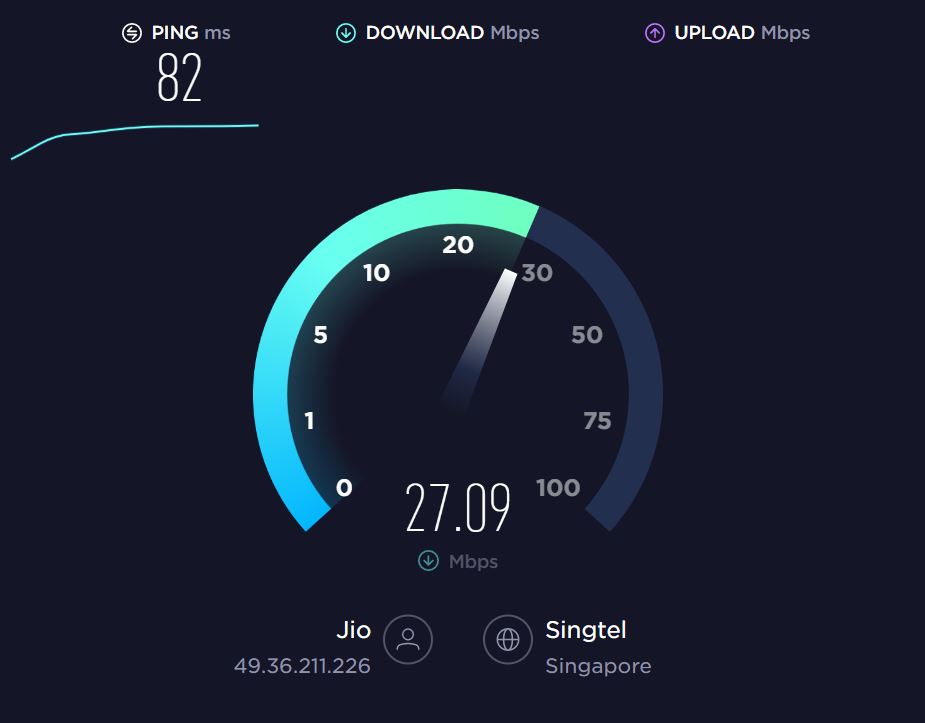
How to check packet loss then? Just turn on the network statics that you want to see from the in-game menu and you are good to go! Whenever the game stutters, check if the packet loss has spiked. If you are sure enough that packet loss is resulting in low frame rate on Warframe, try the following fixes:
- Instead of 2.4GHz WiFi, try switching to 5GHz frequency band and see if the packet loss issue persists. You might have to get in touch with your ISP for upgrading your router to support 5GHz frequency.
- Can’t get life back to normal with 5GHz? Try using a CAT6 LAN cable for directly connecting your PC to the router thereby entirely eliminating the interference factor.
Step 2: Restart Your PC and Make Sure it’s the Only Device Connected to the Router
Packet loss issue comes up in online multiplayer game when a bunch of devices are connected to your router and they are all fetching data and your gaming rig is having a hard time claiming and streamlining its bandwidth from the already stressed router. Want to know if devices have overloaded your network and if that is what is causing the packet loss issue? Change your router’s password to make sure none of the previously connected wireless devices are pulling data from your home network. Unplug all the LAN cables from the back of your router except for the one connected to your PC.
Recommended for you! Red Dead Redemption 3: Is Rockstar Working on A New RDR Game?
Launch Warframe and see if low frame rate issue has decided to stay a little longer.
Step 3: Are the Warframe Servers Down?
Warframe servers undergo scheduled maintenance a few times every 2 months or so and the developers will warn you of possible outages in advance but random server outages are also common and the easiest way to figure out if there’s an outage is by heading to DownDetector.
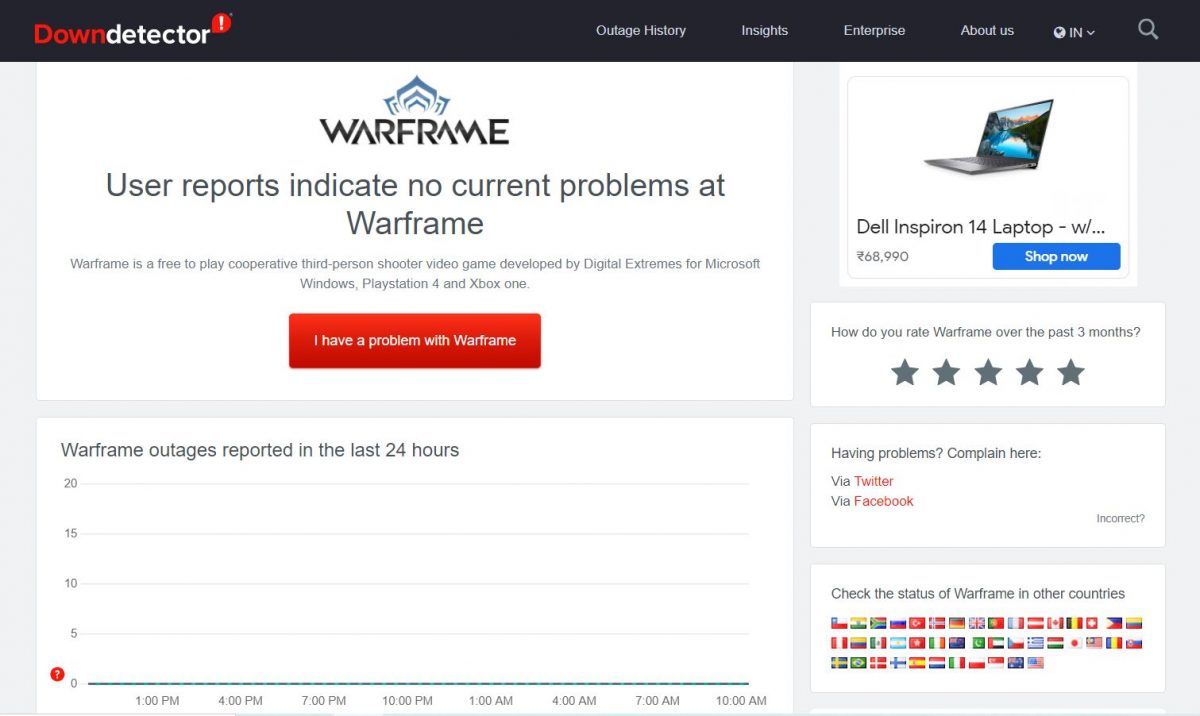
Click on the ‘Magnifying Glass’ icon and type in “Warframe” then press ‘Enter’. If the graph has sharply risen in the last 2 hours, it most probably means there’s some issue with the servers and you will have to wait for the engineers to fix it before you can enjoy Warframe.
Tweak the Graphics Settings (VERY IMPORTANT INFORMATION INSIDE)
I know! You did not spend thousands of dollars on that RTX 3070 to play Warframe in medium settings. This is only a TEST. Sometimes, if your PC components (especially the GPU and CPU) are overheating, there can be throttling and you will experience sudden lags and stutters lasting for a few seconds before everything goes back to normal. When the system is throttling, you might notice that FPS, CPU frequency, packet loss, etc. all go red and the game literally stops responding until the system cools down.
Run your game in medium (or even low) settings, which will ensure that your CPU and GPU are not being stressed and the overheating factor is not in play.
The low frame rate issue on Warframe will most definitely be solved after applying all the fixes mentioned above.



