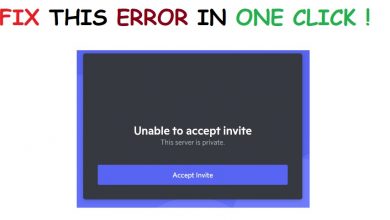Before we jump into the steps for troubleshooting a PS4 controller that’s flashing white, it’s highly recommended that you figure out why it might be acting that way.
Why PS4 Controller Flashing White Issue?
For instance, your controller might have developed a hardware glitch because you dropped it off your couch or maybe a recent system update might have messed up the device driver software for your controller. Whatever may be the reason, you will be able to fix the issue of PS4 controller flashing white after going through this guide as long as something hasn’t been physically broken inside your controller.
Step by Step Fix for PS4 Controller Flashing White
This should go without mentioning but restart your PS4 console before proceeding with anything else. You probably know that restarting is going to delete any temporary cache on your PS4 and sort of refresh the system by getting rid of corrupted files (if there are any).
Step 1: Reset the DualShock 4 Controller
When your PS4 console slams you on the face with controller flashing white issue, the first troubleshooting step you need to follow is resetting the controller. To do this, you will need to locate the reset button in your controller and press it using a sim ejector (or anything as sharp). All the DualShock 4 controllers are equipped with the reset button on the rear surface close to the L2 shoulder button beside the top right screw.
Press and hold the reset button for 5 seconds then immediately turn off your PS4. Unplug the power cable from the wall outlet and wait for a full minute.
Plug everything back in place and boot up your PS4. The controller will now try to reconnect to your PS4. In most cases, PS4 controller flashing white issue gets solved after applying this fix.
Recommended for you! How to Cancel Kindle Unlimited In A Few Easy Steps
Step 2: Use a USB Cable to Connect the Controller to Your PS4
While the DualShock 4 has been designed to use wirelessly (because it comes with a rechargeable battery), there’s nothing wrong with plugging it directly into your PS4 via a USB cable if things are heading north with Bluetooth connectivity. More often than not, PS4 controller flashing white issue could arise from a faulty Bluetooth module in your controller or even when there’s too much interference keeping your controller from pairing with the console.
If the controller works fine when hardwired to the console and the flashing issue gets warded off with just a USB cable, you might actually want to stick around a wired controller for a few days before retrying to wirelessly pair it.
Try unplugging the USB cable and see if the controller automatically detects and pairs with your console. Does the white light continue flashing in PS4 controller after unplugging the USB cable? Check out the third step!

Step 3: Use a Different Controller
If you have access to a second controller, try pairing it with your PS4 to see if this one also starts flashing white. If all other controllers that you are trying to connect to the PS4 are flashing white, it means something may be wrong with your console’s operating system or the Bluetooth module. Now there’s little you can do about a faulty Bluetooth module but if the issue is with your controller’s device driver files, resetting your PS4 to factory default settings and running a full system update might solve the issue. However, don’t initiate a system restore just yet because there’s one more thing to try before letting system restore do its job.
Configuring the Faulty Controller
If the second controller does get paired and works normally, it’s time to force the first controller (the one you had been having flashing issue with) into connecting to your console. Using the second controller, a few adjustments will be made with your faulty controller’s settings to ensure proper connectivity.
Don’t forget to check this one out! Fortnite Error Code 93: Can’t Join a Party? Let’s Fix That!
Using the second controller, follow these steps when the PS4 boots up.
- Head to Bluetooth Devices section. This section can be found inside the ‘Devices’ tab within Settings. Your second controller will be listed under this tab.
- Grab the PS4 controller that has been flashing white and press and hold the ‘Share+PS’ buttons simultaneously for about 5 seconds. The controller will enter pairing mode and flash twice every second after you do this.
- In the ‘Bluetooth Devices’ tab, both the controller will now be listed (after the second one has entered pairing mode). The controller shown in green is currently connected to your PS4. All you got to do is connect to the second controller by selecting the one that has not been highlighted in green and wait for the system to pair with it.
- When prompted if you want to connect to a new device (the faulty controller, in this case), choose ‘Yes’.
FAQ’s
Here are some frequently asked questions about a PS4 controller flashing white and ways to fix the issue.
1. Why is my PS4 controller flashing white?
A PS4 controller flashing white can indicate a few issues such as low battery, connection problems with the console, or a firmware glitch in the controller.
2. How do I reset my PS4 controller?
To reset your PS4 controller, find the small reset button on the back of the controller near the L2 shoulder button. Use a small tool to press and hold this button for about 5 seconds. Then reconnect the controller to the PS4 using a USB cable and press the PS button.
3. What does a hard reset do on a PS4 controller?
A hard reset will restore the controller to its default factory settings, potentially fixing any software-related issues that are causing the white flashing light.
4. Can a low battery cause the PS4 controller to flash white?
Yes, a low battery can sometime cause the controller to flash white signaling that the battery is running low. Charging the controller usually resolves this issue.
5. If resetting the controller doesn’t work, what should I do next?
If resetting doesn’t work, try disconnecting the controller from Bluetooth devices list and pair it again with the PS4. You could also try using another USB cable or another controller to determine if the problem is with the controller or the console.
6. Can firmware issues in the PS4 system affect the controller?
Yes, sometimes a firmware issue with the PS4 system can cause connectivity problems with the controller. Ensure that both your PS4 system and controller are updated to the latest firmware.
7. What should I do if my PS4 controller still won’t connect after trying all troubleshooting steps?
If, after trying all troubleshooting steps, your controller still isn’t working, it may be faulty. Consider reaching out to Sony’s customer service for additional assistance, or you might need to purchase a new controller.
Remember, if you have a warranty for your controller or PS4 console, you should contact the retailer or Sony before attempting any fixes that might void the warranty.
After following these steps, the issue of PS4 controller flashing white should be solved.