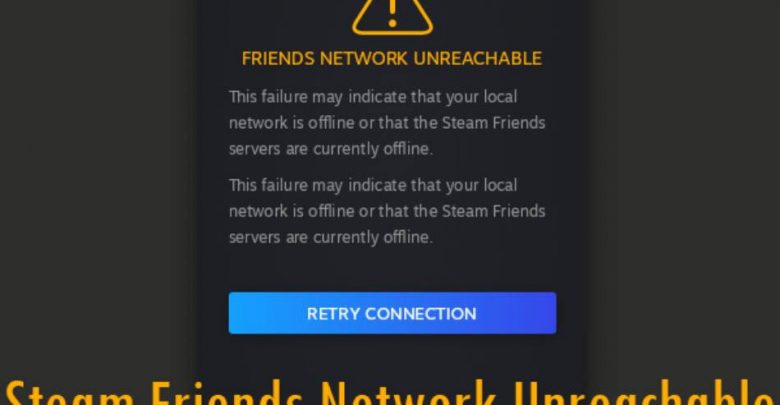
If you are encountering the ‘Friends Network Unreachable’ error in Steam, the reason could be one among these:
- Steam’s cached data is corrupted and the app is unable to establish a connection to its server while retrieving your list of friends.
- You have signed up for Steam Beta and a recent update has probably broken your whole application.
- Your internet connection is not stable.
If your connection’s stability is the issue, you might have to call your ISP and make sure there aren’t any network outages in your location. The first two issues can be addressed in a few simple steps.
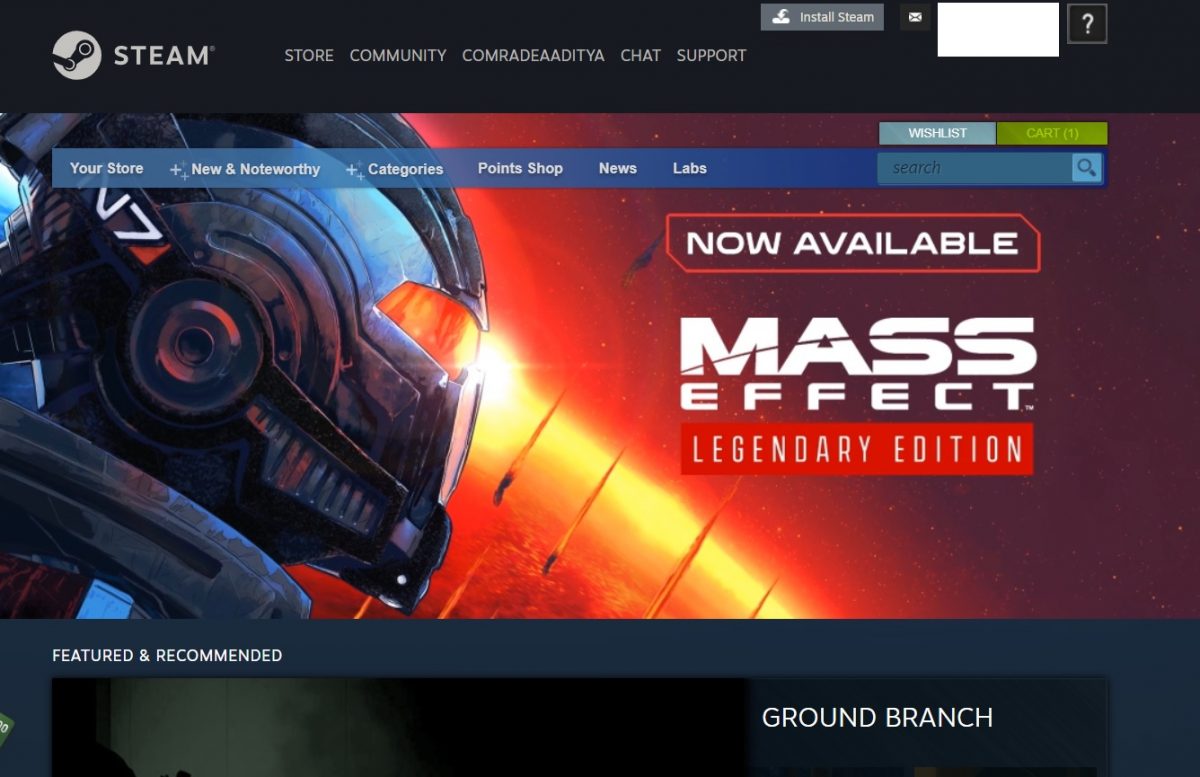
Fixing Friends Network Unreachable Error on Steam
Whenever you encounter issues with network connectivity on an electronic device, the very first thing you should do is restart the router and your device as well.
After restarting your PC, launch Steam and see whether you can access the friend list. If this universally accepted restarting procedure fails to address your issue, keep reading further!
No GTA VI? No problem! Read this now! Red Dead Redemption 3: Is Rockstar Working on A New RDR Game?
1) Deleting Steam Web Browser Cookies and Cache
Steam has a built-in web browser and even if you don’t use it that often, you should consider clearing its cache every once in a while, just so you don’t face any errors arising from corrupt data.
Steps for Deleting Steam Web Browser Cookies and Cache
- Launch Steam.
- ‘Steam’ is the very first item in that list of tabs located in this app’s window (on the upper left).
- A drop-down menu will appear then click on ‘Settings’.
- In the ‘Settings’ window, head to the ‘Web Browser’ tab.
- You will see two clickable options in this tab.
Make sure you click on both the options to clear the browser’s cache as well as cookies.
Check if that bid farewell to the error!
Love Minecraft? Check this one out! How to Make a Bed in Minecraft and Color Your Sheets?
Opting Out of Steam Beta to Fix Friends Network Unreachable Error
If you can’t bear stumbling upon weird errors and fixing them by going through a bunch of forums on the web, you shouldn’t be accessing beta versions of any application. Betas are meant for those who want to access upcoming features earlier and don’t mind even if those updates to the program are broken.
Letting Steam download beta builds is like granting it the permission to crash whenever it wants. Opt out of beta and see if the ‘Friends Network Unreachable’ error goes away with it.
2) Steps for Disabling Beta Mode on Steam
- Launch Steam.
- From the ‘Steam’ tab, head into ‘Settings’ and enter the ‘Account’ tab.
- At the bottom of the ‘Account’ window, you will see a ‘Change’ button.
- In the Beta Participation window, make sure you have chosen ‘None- opt out of all beta programs’ option.
- Click on ‘OK’ then restart your PC for the changes to take effect.
An Issue on Steam’s End? You Need to Wait.
If you can’t get rid of this error by following the above-mentioned steps, the issue is most probably with your network connection’s stability. You can also access Steam’s official support page to know if there are any outages in services. If the problem is on Steam’s end, all you could do is wait for the developers to fix it.



