How To
-

How to Delete Roblox Account Permanently On All Platforms
A lot of Roblox users do not know how to delete Roblox account. Most people head to the official support…
Read More » -

This is How to Print Double Sided on Mac
If you have a mac and print a lot, you may want to switch over to using double-sided printing. With…
Read More » -

Windows 10 Screensaver not working? This is how to fix it
The screensaver is a pretty old feature of Windows and usually consists of a set of rotating images or graphics…
Read More » -

Nintendo Switch Not Charging – How To Fix Charging Issue On Nintendo Switch
The Nintendo Switch is one of the most modern and feature-packed consoles in the market. This makes it susceptible to…
Read More » -
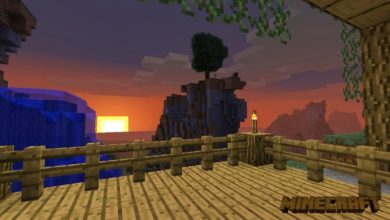
How To Unban Someone on Minecraft
Minecraft is seeing a huge resurgence and has even surpassed Fortnite as the most-searched game on YouTube. However, with more…
Read More » -

Installing Kodi On Xbox One Simplified
Kodi is a popular app for watching content online. But installing it on consoles, especially the Xbox One can be…
Read More » -

How to stop Spotify from opening on startup (Windows 10 and macOS)
Spotify is one of the earliest and most popular music streaming services out there, with both paid and free plans…
Read More » -

Learn How to Turn Off Mouse Acceleration Windows 10
You will agree that the most irritating computer issues occur when you are doing something important. For instance, when you…
Read More » -

How to Play Roblox on PS4 – Create and Play Fan-Made Games Online
If you have been looking for an easy guide to play Roblox on PS4, welcome to our ultimate guide. We…
Read More » -

How to Use Discord on Xbox And Chat with Your Friends Online
Discord is the most popular communication tool among gamers, and everyone who plays games on PC and mobile knows how…
Read More » -

How to Wrap Text in Google Sheets – Learn With 2 Simple Methods
When do you use Google sheets? When you have to manage text. It is best used when you have a…
Read More » -
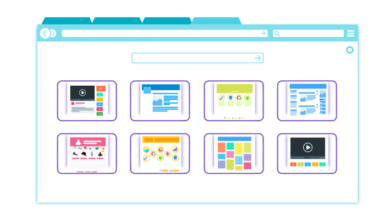
This is how to turn off Incognito mode in Chrome on Windows 10
Incognito mode is a mode in Google Chrome that lets users browse the web without any of their history being…
Read More » -

Learn How to Unblock Someone on Snapchat in 7 Simple Steps
No doubt, social media is a great platform to stay connected with loved ones. But once in a lifetime, we…
Read More » -

How to Optimize Windows 10 For Gaming
If you are a game freak, you will agree that Windows 10 is the best operating system for gaming. Microsoft…
Read More » -

How to Remove Google account from Chrome
Google Chrome is by far the most popular web browser on the planet. One of the reasons for its popularity…
Read More » -

Know How to Delete Photos From iCloud in 3 Simple Methods
If you are an iPhone user, you must have searched for the answer to the question ‘how to delete photos…
Read More » -

Find archived emails in Gmail (On the website, Android/iOS app)
Gmail, which is by far the most used email service in the world, has an archive feature that can sometimes…
Read More » -

How to Clear Cache On Xbox One to Resolve Temporary Problems
If you are suffering from random issues like game crashes, game launch issues and more it might be time to…
Read More » -

How To Bring A PS4 Controller Not Charging Back To Life
The PS4 is among the best consoles ever made, but it does not mean that it does not have its…
Read More » -

2 Steps to Enable/Disable Caps Lock on Chromebook
Gone are the days when people use a computer for their work. Today people use tablets or smartphones to stumble…
Read More » -

How to Fix The Fortnite Mic Not Working Error
Fortnite’s voice chat can get a little buggy from time to time, and fixing your microphone can be quite the…
Read More » -

Here’s how to Uninstall Microsoft Edge on Windows 10
Microsoft Edge is Microsoft’s new browser to replace the old Internet Explorer. It has an entirely new, modern UI and…
Read More » -

How to Cast to Firestick from Android & Windows 10/11
Amazon’s Fire TV Stick is one of the most streaming media players, giving you access to the entire Amazon media…
Read More »

